|
How to Order
Once you have selected your items and are ready to place your order, follow these ten easy steps:
◆1. Click Order
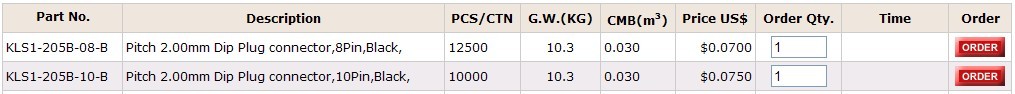
◆ 2. At this time, you will be asked to Log In or CLICK HERE TO CREATE YOUR NEW ACCOUNT .(Registration is required.)
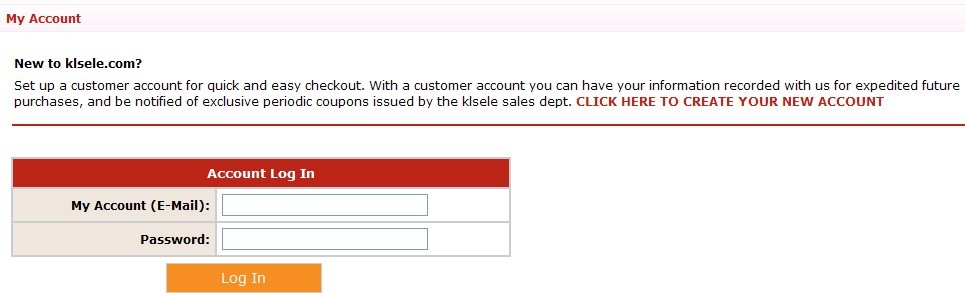
◆ 3. Click HERE TO CREATE YOUR NEW ACCOUNT (Complete shipping information.)
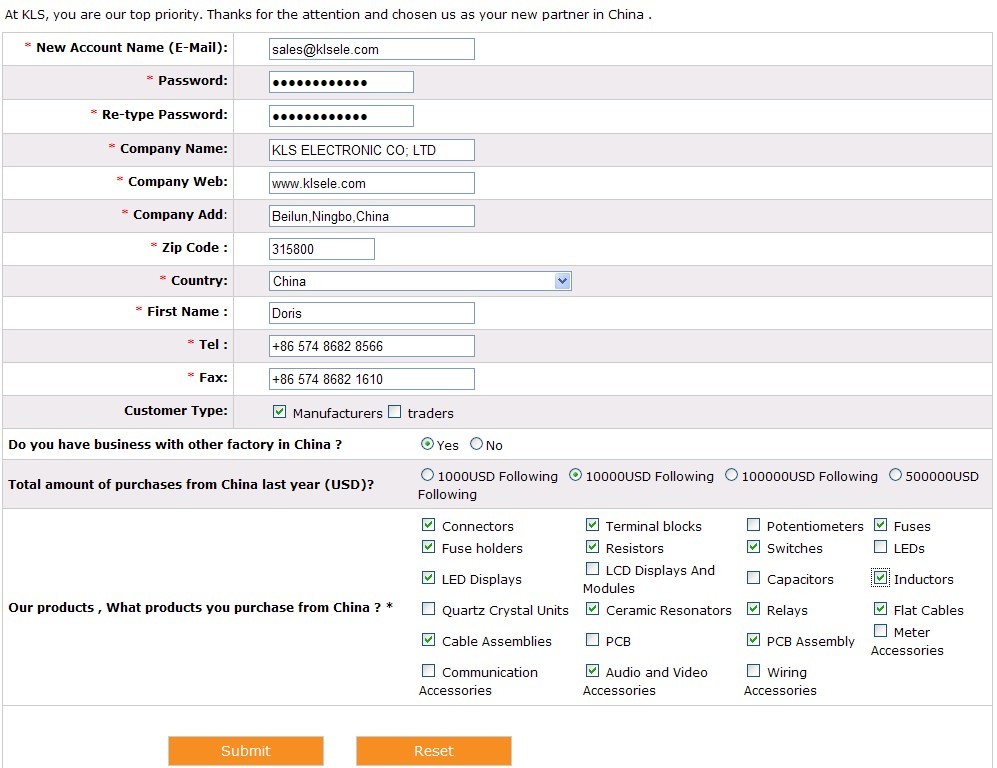
Credit accounts are only available to qualified institutions and companies!
Click Submit
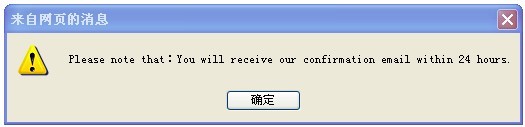
Click 确定
◆ 4. Approved, to become the KLS account member. Click My Account
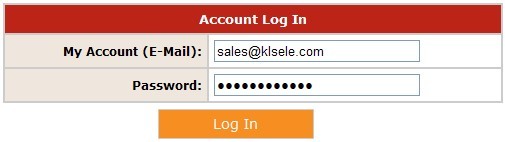
Click Log In:

◆ 5. Select a product of interest:
a: Connectors > IDC Sockets*Micro matchs Series >KLS1-205
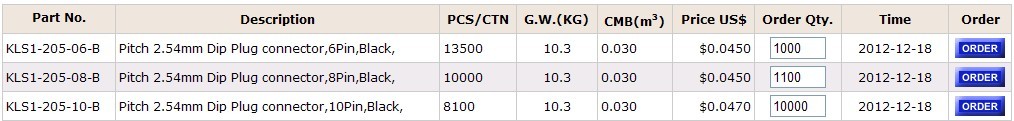
b: Connectors > IDC Sockets*Micro matchs Series > KLS1-204F
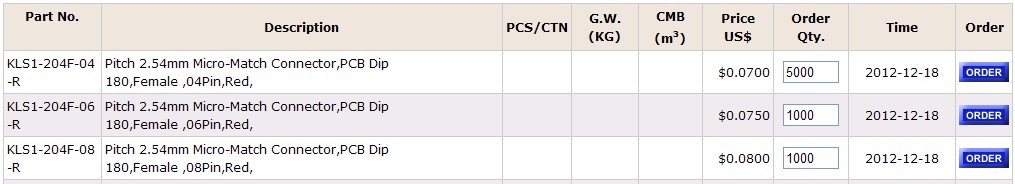
c: Terminal Blocks > PCB Terminal Blocks Series > KLS2-301-5.00
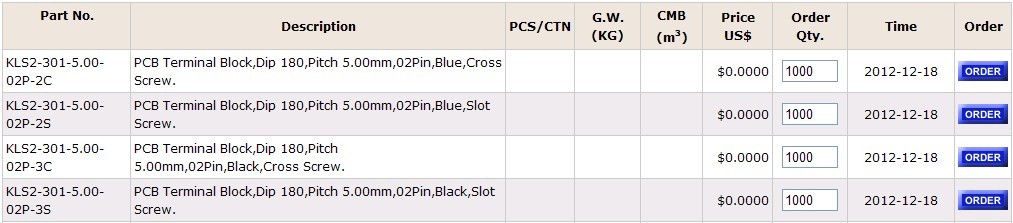
◆ 6. Click Inquiry:

◆ 7.Click Submit
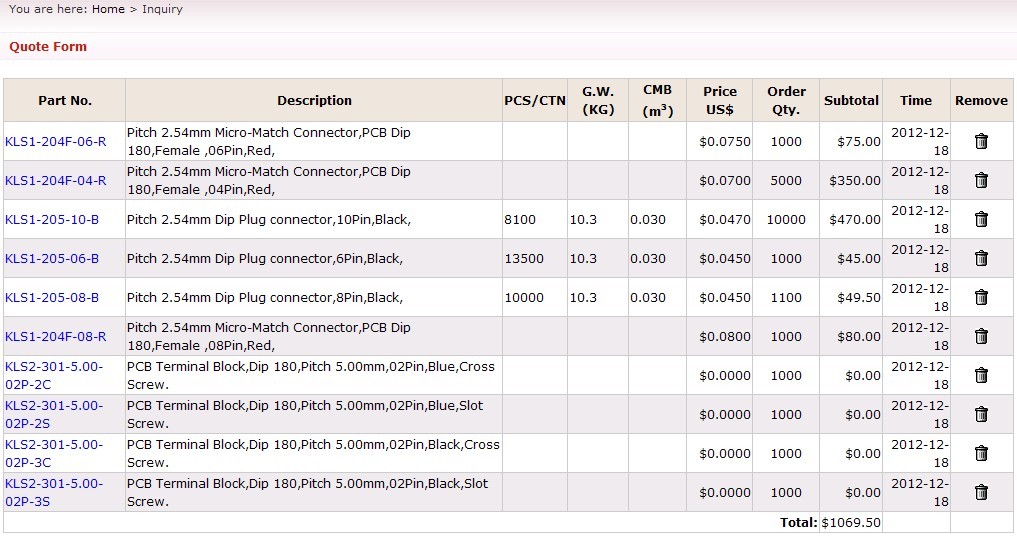
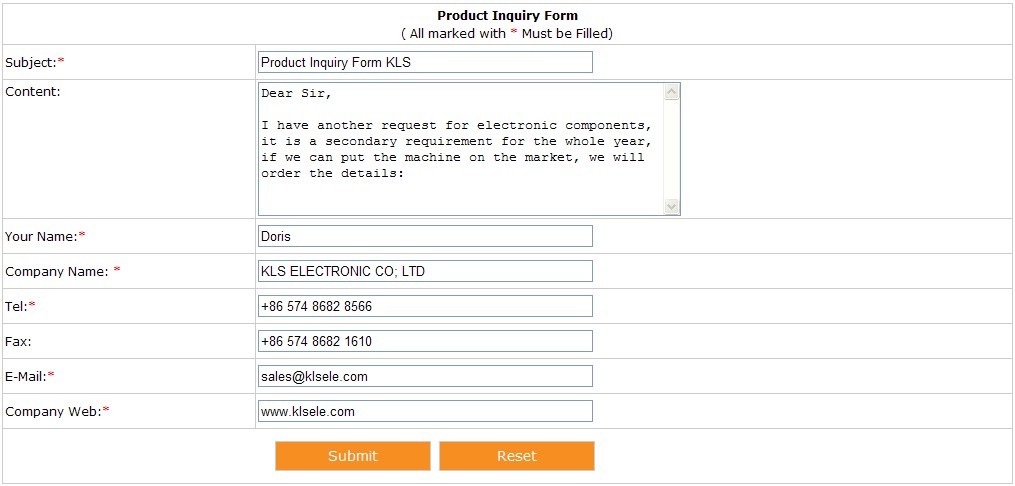
Click Submit
◆ 8. Click 确定
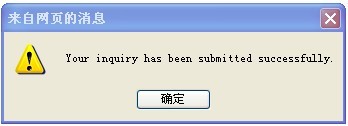
◆ 9. Click Open in Excel
• Create, store, and modify multiple lists of parts
• Share your saved BOMs with others from within your Company
• Convert a Parts List into a Quote or save it as a BOM
• Convert a Quote, BOM, or Text File into an Order
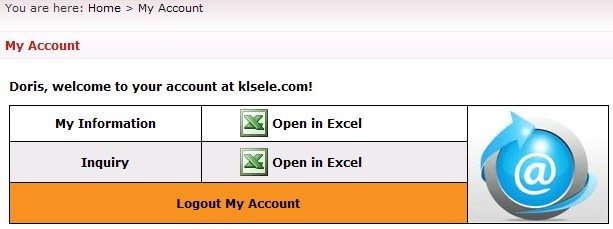
◆ 10. Click Logout My Account
------------------------------------------------------------------------------------------------------------------------------------------------------------------
◆All your enquiry will be send to KLS sales manager immediately and reply you within 1 working days!
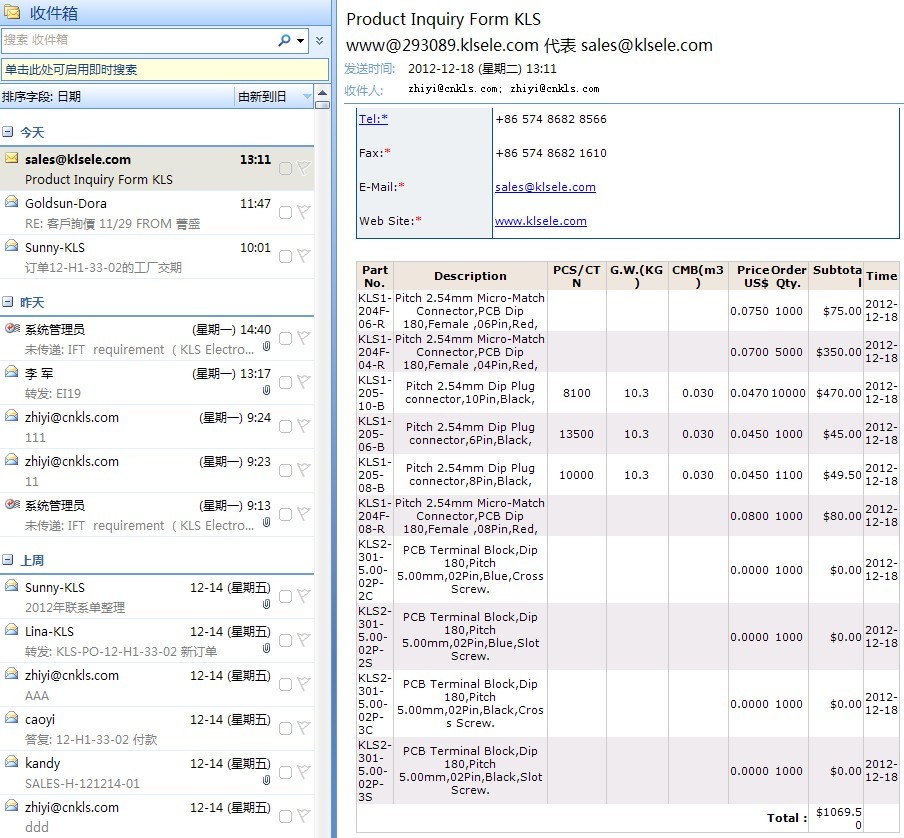
|

